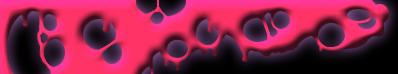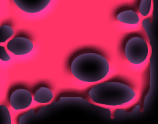Work Breakdown
Structure
Work Breakdown Structure is a hierarchical tree structure decomposing a project into activities
and sub-activities to help define and control the project and its elements of work.
Project
Management Tools
Tools are the means that help managers and the team members successfully
plan, manage and execute the different tasks involved in each project.
Given the wide range of project management tools available, the key to selecting the right one is understanding
that different tools are needed along the different stages of a project life cycle.
During all phases of the project, Milestones Reviews and Business Plans take a leading role, whereas in the Initiation phase, Project Charter, Business Plan, Project Framework (or Overview), and Business Case Justification are essential.
In the Execution and Control phases, an update of Risk Analysis and Score Cards prevail. During Closure, no special tool is needed.
In this section you will find information on some of the latest and
most commonly used project management tools, together with other resources that we think you might consider useful throughout
the project lifecycle:
• Business Plan
• Milestones Check-list Scheduling Tools and Methodologies:
• Gantt • Pert • MS Project
• Business Case Justification
• Project Charter
• Project Framework or Overview
• Risk Analysis
• Score Cards
• Team Building
• Project Communication Plan
• Project Management Templates
• Project Management Software Packages
Gantt Charts
The ability to communicate is a definitive prerequisite for successful
management of a project. Graphical displays such as gantt-charts usually make the information easy to identify; and thus are
the prime means for tracking cost, schedule and performance.
Gantt-chart, being the most common type of display, is named after
Henry Gantt, who first utilized this procedure in the early 1900s. The gantt-chart (or the bar chart) is a mean of displaying
simple activities or events plotted against time. An activity represents the amount of work required to proceed from one point
to another. Events are described as either the starting or ending point for either one or several activities.
Gantt charts are most commonly used for exhibiting program progress
or defining specific work required to accomplish an objective. They often include such items as listing of activities, activity
duration, schedule dates, and progress-to-date.
Gantt-charts are advantageous in that they are simple to understand
and easy to change. They are the least complex means of portraying progress (or lack of it) and can easily be expanded to
identify specific elements that may be either behind or ahead of schedule.
The benefits for project management, that gantt-charts can result in,
include:
· Cutting project cost and reducing the time scale
· Coordinating
and expediting planning
· Eliminating
idle time
· Obtaining
better scheduling and control for subcontractor activities
· Developing
better troubleshooting procedures
· Cutting
time for routine decisions, but allowing more time for decision making
Introduction to the Work Breakdown Structure
A plan is required for the successful accomplishment of both contract
and corporate objectives. It needs to define all effort to be expended, assigns responsibility to a specially identified organizational
element, and establishes schedules and budgets for the accomplishment of work. The foremost step in the planning process after
project requirements definition is the Work Breakdown Structure (WBS).
The Work Breakdown Structure breaks down the work into smaller
elements, thus providing a greater probability that every major and minor activity will be accounted for. It is structured
in accordance with the way the work will be performed and reflects the way in which project costs and data will be summarized
and eventually reported.
The Work Breakdown Structure provides a common
framework from which:
· The total program can be described as a summation
of subdivided elements.
· Planning
can be performed.
· Costs
and budgets can be established.
· Time,
cost and performance can be tracked.
· Objectives can be
linked to company resources in a logical manner.
· Schedules
and status-reporting procedures can be established.
· Network
construction and control planning can be initiated.
· The responsibility
assignments for each element can be established.
Preparation of the Work Breakdown Structure also considers other
areas that require structured data, such as scheduling, configuration management, contract funding, and technical performance
parameters.
Last but not the least, the Work Breakdown Structure may also act as
a communications tool, providing detailed information to different levels of management.
How Many Tasks in the WBS?
By Dick Billows, PMP
It's amazing how often people ask, "How many tasks should this project have?" or, "How much detail should I
have in the project schedule?" The usual mistake project managers make is to lay out too many tasks; subdividing the major
achievements into smaller and smaller subtasks until the work breakdown structure (WBS) is a "to do" list of one-hour chores.
It's easy to get caught up in the idea that a project plan should detail everything everybody is going to do on the project.
This springs from the screwy logic that a project manager's job is to walk around with a checklist of 17,432 items and tick
each item off as people complete them.
This view is usually linked with another fallacy. Namely, that the project plan should be a step-by-step procedure
for doing everything in the project in case we have to do it again. If the PM is managing the wrong things, this may be handy
because we increase the odds of having to do this project again. Sponsors encourage these fallacies by marveling at monstrous
project plans because they make it seem that the PM has "thought of everything." Unfortunately, on significant cross-functional
projects, there is absolutely no chance that the project manager will think of everything. The subject matter experts and
specialists are the ones we must hold accountable for that. The result of these fallacies is that PMs produce project plans
with hundreds or even thousands of tasks. Many of them have durations of a few hours or a few days. Does this level of detail
give us better control and lead to successful projects? In our view, a "to do" list approach does not give effective control,
and it interferes with the achievement of a successful end result.
Example of WBS